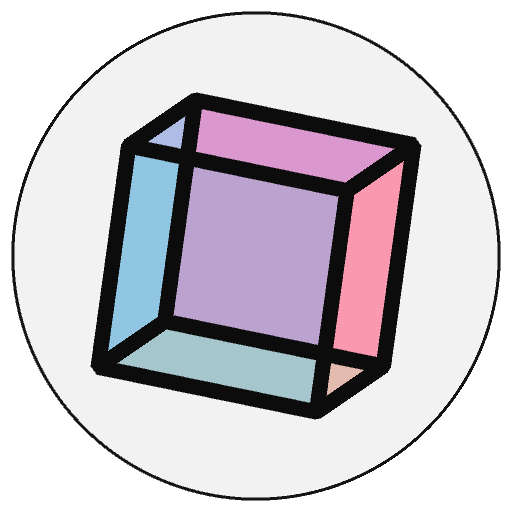Py5Shape.set_name()#
Assign a name to a Py5Shape object.
Examples#
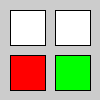
def setup():
s = py5.create_shape(py5.GROUP)
s1 = py5.create_shape(py5.RECT, 10, 10, 35, 35)
s1.set_name("rectangle1")
s.add_child(s1)
s2 = py5.create_shape(py5.RECT, 55, 10, 35, 35)
s2.set_name("rectangle2")
s.add_child(s2)
py5.shape(s)
s_child1 = s.get_child("rectangle1")
s_child1.set_fill("#FF0000")
s_child2 = s.get_child("rectangle2")
s_child2.set_fill("#00FF00")
py5.shape(s, 0, 45)
Description#
Assign a name to a Py5Shape object. This can be used to later find the shape in a GROUP shape.
Underlying Processing method: PShape.setName
Signatures#
set_name(
name: str, # name to be assigned to shape
/,
) -> None
Updated on March 06, 2023 02:49:26am UTC