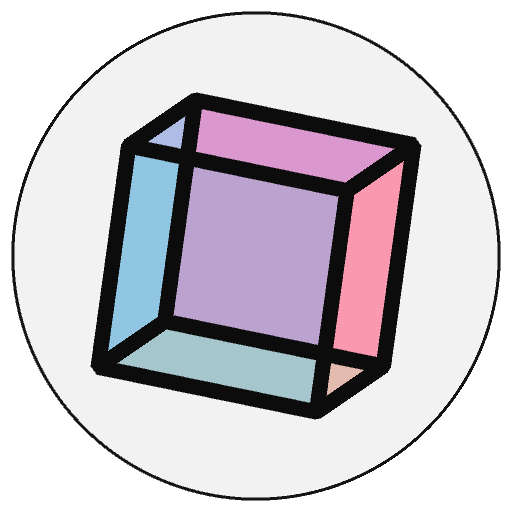Importing py5 Code#
Python projects with moderate to large amounts of code will typically be split
into multiple files. Python libraries or modules are also typically organized
across multiple files. Coders can use the Python import command to make code
stored in other files or modules available to be used in their py5 projects.
This page outlines the recommended ways to write importable py5 code, either for
use by the author or to be shared with others.
General py5 Importing Guidelines#
If you make use of py5’s Module Mode, you might decide to also write your py5 library code in Module Mode. Your library code might then like this:
# helper_functions.py
import py5
def draw_two_squares():
py5.rect(py5.mouse_x, py5.mouse_y, 10, 10)
py5.rect(py5.random_int(py5.width), py5.random_int(py5.height), 10, 10)
If you are writing code for yourself, do whatever works best for you. However,
if you plan to distribute this helper_functions.py code to others, you should
be aware that it will only work correctly for users who are also programming in
Module Mode. It can’t work for py5 users programming in Class Mode. Imported
Mode users will experience difficulties with the dynamic variables like
mouse_x and mouse_y.
You should not assume that other py5 users will want to use the same py5 Mode that you use.
A more universal approach is to modify this code slightly so that it can be imported by any py5 user, regardless of which py5 Mode they are using:
# helper_functions.py
import py5
def draw_two_squares(*, sketch: py5.Sketch=None):
s = sketch or py5.get_current_sketch()
s.rect(s.mouse_x, s.mouse_y, 10, 10)
s.rect(s.random_int(s.width), s.random_int(s.height), 10, 10)
The important thing to observe here is that the function should obtain a
py5.Sketch instance and then use that instance to access py5’s methods and
variables. Accessing py5’s methods through the py5 module (i.e. py5.rect(),
py5.mouse_x, etc.) is incorrect for Class Mode users and will result in
confusing errors for Imported Mode users because the dynamic variables such as
py5.mouse_x and py5.mouse_y will not work.
The extra bit of complexity will be transparent to your users, and will make the library accessible to users programming in any of py5’s Modes. For example, a coder writing py5 code in Module Mode would use helper_functions.py like this:
import py5
import helper_functions
def setup():
py5.size(500, 500)
def draw():
helper_functions.draw_two_squares()
Coders using Imported Mode would use the library like this:
import helper_functions
def setup():
size(500, 500)
def draw():
helper_functions.draw_two_squares()
Coders using Class Mode would use the optional keyword argument sketch to pass
their Sketch instance, like this:
from py5 import Sketch
import helper_functions
class Example(Sketch):
def settings(self):
self.size(500, 500)
def draw(self):
helper_functions.draw_two_squares(sketch=self)
If you decide to ignore Class Mode you can simplify the helper_functions.py code slightly:
# helper_functions.py
import py5
def draw_two_squares():
s = py5.get_current_sketch()
s.rect(s.mouse_x, s.mouse_y, 10, 10)
s.rect(s.random_int(s.width), s.random_int(s.height), 10, 10)
To reiterate, your py5 module code should obtain a py5.Sketch instance and
then only use that instance to access py5’s methods and variables. If you don’t
do this, your py5 module code will only work for users coding in Module Mode. If
the module is just for yourself, that’s fine, but if you will distribute it to
others, it is recommended that you follow these guidelines.
Importing Imported Mode Code#
The guidelines for Imported Mode users are simplified so that beginner coders writing code in Imported Mode can split their code into multiple files without needing to know about the other py5 Modes. This feature will help educators introduce the benefits of Python code importing to their students.
Continuing with our helper_functions.py example, an Imported Mode coder would write the following code:
# helper_functions.py
# PY5 IMPORTED MODE CODE
def draw_two_squares():
rect(mouse_x, mouse_y, 10, 10)
rect(random_int(width), random_int(height), 10, 10)
The extra # PY5 IMPORTED MODE CODE comment is important. It is a marker to
signal an import hook added by py5’s Imported Mode execution engine that this
module contains py5 code written in Imported Mode. This Python module will be
imported differently, enabling the Imported Mode code to work correctly by an
Import Mode py5 Sketch.
This helper_functions library can be imported much like any other Python
module and used in a Sketch:
import helper_functions
def setup():
size(200, 200)
def draw():
helper_functions.draw_two_squares()
As the helper_functions module grows, you might want to break it up into
multiple files. In that case, the # PY5 IMPORTED MODE CODE comment only
needs to be used once in your library’s root __init__.py file.
# helper_functions/__init__.py
# PY5 IMPORTED MODE CODE
from . import shape_helpers
from . import line_helpers
There’s no need to add the # PY5 IMPORTED MODE CODE marker to every file in
the module. The marker also is case insensitive, so # py5 Imported Mode code
will work just as well. If you forget to add this or add it incorrectly, you
will get an error message reminding you.
File "/tmp/test/helper_functions.py", line 13, in draw_squares
12 def draw_squares():
--> 13 rect(mouse_x, mouse_y, 10, 10)
14 rect(random_int(width), random_int(height), 10, 10)
NameError: The name "rect" is not defined. Your Sketch is also running in Imported Mode.
If the code throwing this exception was imported into your main py5 Sketch code, please
ensure the py5 Imported Mode marker "# PY5 IMPORTED MODE CODE" has been properly added
to the module.