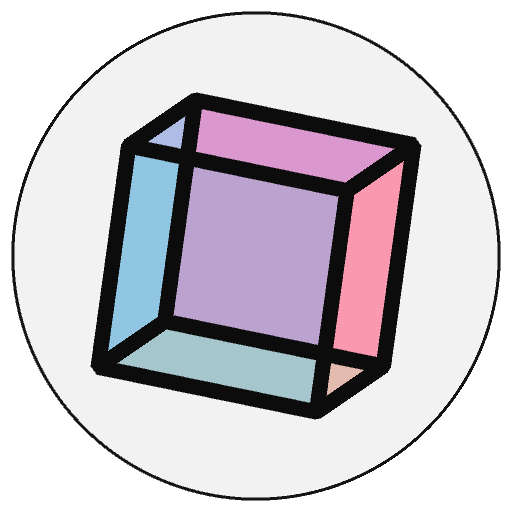Py5Image.copy()#
Copies a region of pixels from one image into another.
Examples#

def setup():
global apples
apples = py5.load_image("apples.jpg")
x = py5.width//2
apples.copy(x, 0, x, py5.height, 0, 0, x, py5.height)
def draw():
py5.image(apples, 0, 0)
Description#
Copies a region of pixels from one image into another. If the source and destination regions aren’t the same size, it will automatically resize source pixels to fit the specified target region. No alpha information is used in the process, however if the source image has an alpha channel set, it will be copied as well.
This function ignores image_mode().
Underlying Processing method: PImage.copy
Signatures#
copy() -> Py5Image
copy(
src: Py5Image, # a source image to copy pixels from
sx: int, # x-coordinate of the source's upper left corner
sy: int, # y-coordinate of the source's upper left corner
sw: int, # source image width
sh: int, # source image height
dx: int, # x-coordinate of the destination's upper left corner
dy: int, # y-coordinate of the destination's upper left corner
dw: int, # destination image width
dh: int, # destination image height
/,
) -> None
copy(
sx: int, # x-coordinate of the source's upper left corner
sy: int, # y-coordinate of the source's upper left corner
sw: int, # source image width
sh: int, # source image height
dx: int, # x-coordinate of the destination's upper left corner
dy: int, # y-coordinate of the destination's upper left corner
dw: int, # destination image width
dh: int, # destination image height
/,
) -> None
Updated on March 06, 2023 02:49:26am UTC