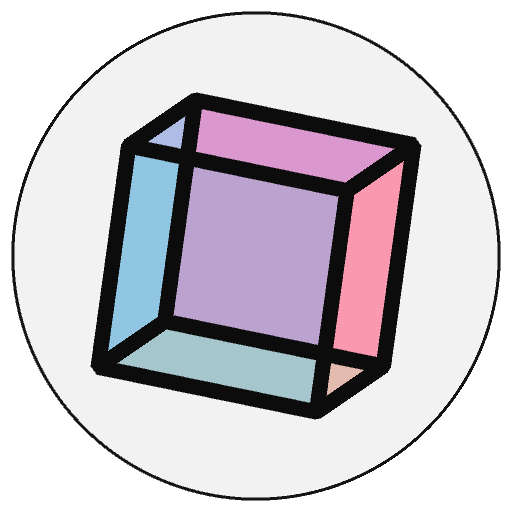Py5Graphics.shape()#
Draws shapes to the Py5Graphics drawing surface.
Description#
Draws shapes to the Py5Graphics drawing surface. Shapes must be in the Sketch’s “data” directory to load correctly. Py5 currently works with SVG, OBJ, and custom-created shapes. The shape parameter specifies the shape to display and the coordinate parameters define the location of the shape from its upper-left corner. The shape is displayed at its original size unless the c and d parameters specify a different size. The Py5Graphics.shape_mode() function can be used to change the way these parameters are interpreted.
This method is the same as shape() but linked to a Py5Graphics object. To see example code for how it can be used, see shape().
Underlying Processing method: PGraphics.shape
Signatures#
shape(
shape: Py5Shape, # the shape to display
/,
) -> None
shape(
shape: Py5Shape, # the shape to display
a: float, # x-coordinate of the shape
b: float, # y-coordinate of the shape
c: float, # width to display the shape
d: float, # height to display the shape
/,
) -> None
shape(
shape: Py5Shape, # the shape to display
x: float, # x-coordinate of the shape
y: float, # y-coordinate of the shape
/,
) -> None
Updated on March 06, 2023 02:49:26am UTC