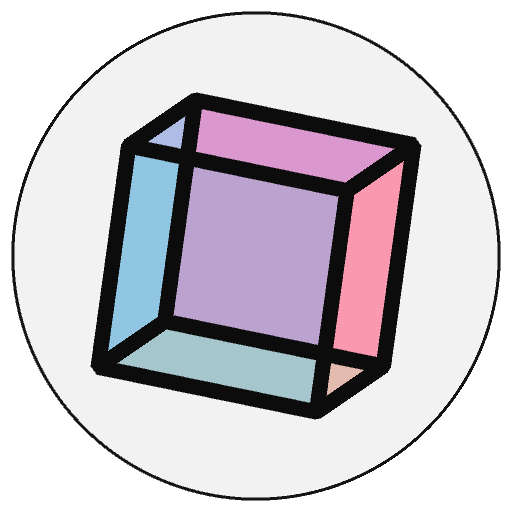Py5Graphics.text()#
Draws text to the Py5Graphics drawing surface.
Description#
Draws text to the Py5Graphics drawing surface. Displays the information specified in the first parameter on the drawing surface in the position specified by the additional parameters. A default font will be used unless a font is set with the Py5Graphics.text_font() function and a default size will be used unless a font is set with Py5Graphics.text_size(). Change the color of the text with the Py5Graphics.fill() function. The text displays in relation to the Py5Graphics.text_align() function, which gives the option to draw to the left, right, and center of the coordinates.
The x2 and y2 parameters define a rectangular area to display within and may only be used with string data. When these parameters are specified, they are interpreted based on the current Py5Graphics.rect_mode() setting. Text that does not fit completely within the rectangle specified will not be drawn.
Note that py5 lets you call text() without first specifying a Py5Font with Py5Graphics.text_font(). In that case, a generic sans-serif font will be used instead.
This method is the same as text() but linked to a Py5Graphics object. To see example code for how it can be used, see text().
Underlying Processing method: PGraphics.text
Signatures#
text(
c: chr, # the alphanumeric character to be displayed
x: float, # x-coordinate of text
y: float, # y-coordinate of text
/,
) -> None
text(
c: chr, # the alphanumeric character to be displayed
x: float, # x-coordinate of text
y: float, # y-coordinate of text
z: float, # z-coordinate of text
/,
) -> None
text(
chars: list[chr], # the alphanumberic symbols to be displayed
start: int, # array index at which to start writing characters
stop: int, # array index at which to stop writing characters
x: float, # x-coordinate of text
y: float, # y-coordinate of text
/,
) -> None
text(
chars: list[chr], # the alphanumberic symbols to be displayed
start: int, # array index at which to start writing characters
stop: int, # array index at which to stop writing characters
x: float, # x-coordinate of text
y: float, # y-coordinate of text
z: float, # z-coordinate of text
/,
) -> None
text(
num: float, # the numeric value to be displayed
x: float, # x-coordinate of text
y: float, # y-coordinate of text
/,
) -> None
text(
num: float, # the numeric value to be displayed
x: float, # x-coordinate of text
y: float, # y-coordinate of text
z: float, # z-coordinate of text
/,
) -> None
text(
num: int, # the numeric value to be displayed
x: float, # x-coordinate of text
y: float, # y-coordinate of text
/,
) -> None
text(
num: int, # the numeric value to be displayed
x: float, # x-coordinate of text
y: float, # y-coordinate of text
z: float, # z-coordinate of text
/,
) -> None
text(
str: str, # string to be displayed
x1: float, # by default, the x-coordinate of text, see rectMode() for more info
y1: float, # by default, the y-coordinate of text, see rectMode() for more info
x2: float, # by default, the width of the text box, see rectMode() for more info
y2: float, # by default, the height of the text box, see rectMode() for more info
/,
) -> None
text(
str: str, # string to be displayed
x: float, # x-coordinate of text
y: float, # y-coordinate of text
/,
) -> None
text(
str: str, # string to be displayed
x: float, # x-coordinate of text
y: float, # y-coordinate of text
z: float, # z-coordinate of text
/,
) -> None
Updated on March 06, 2023 02:49:26am UTC